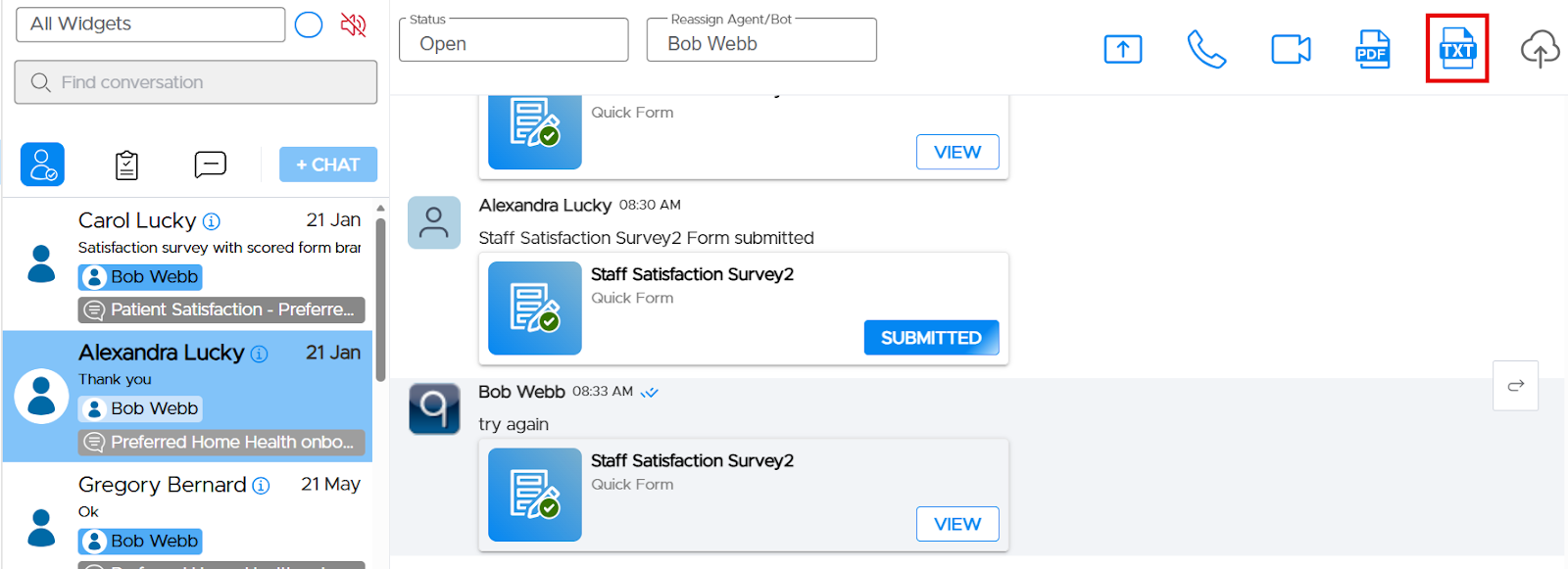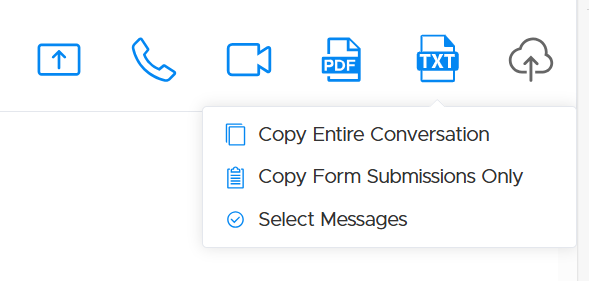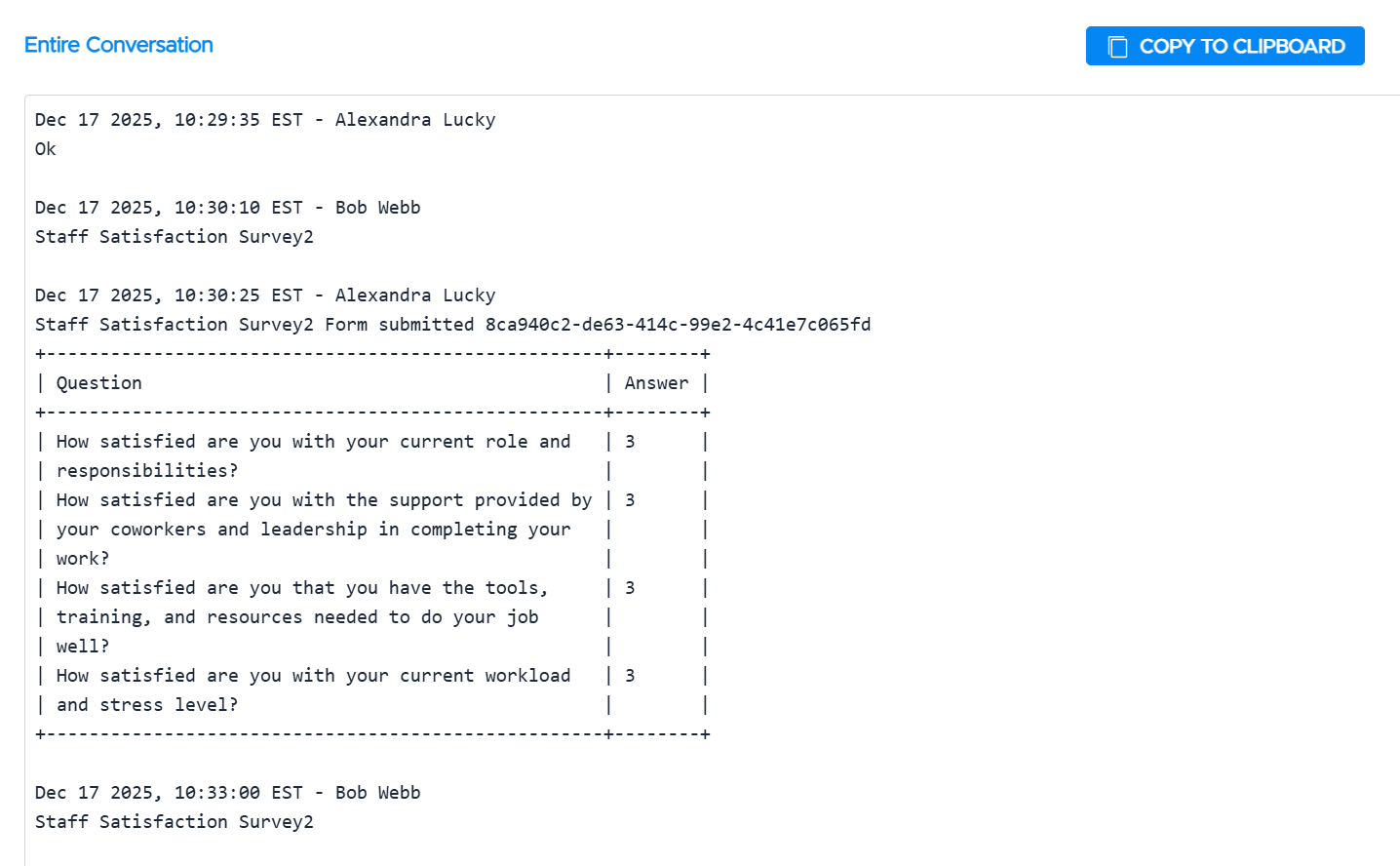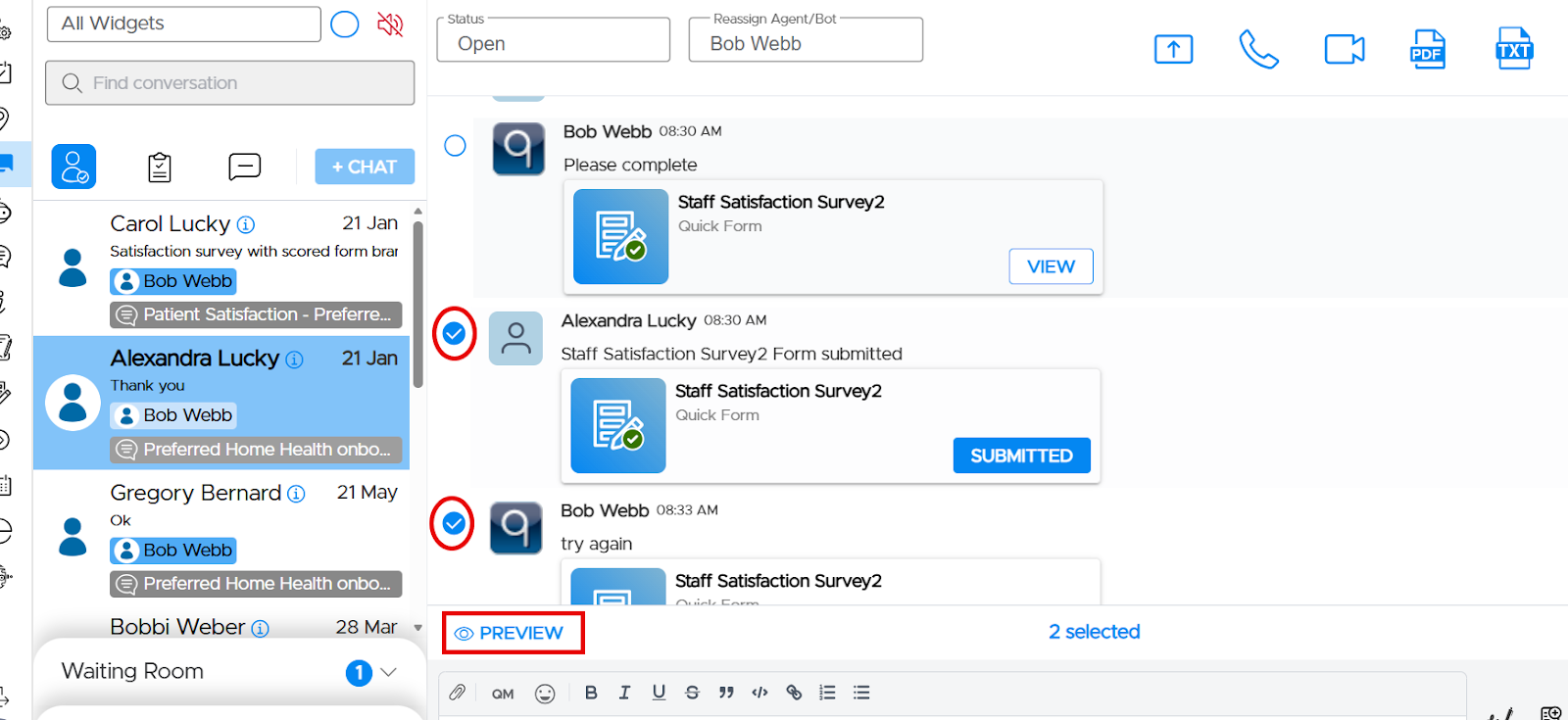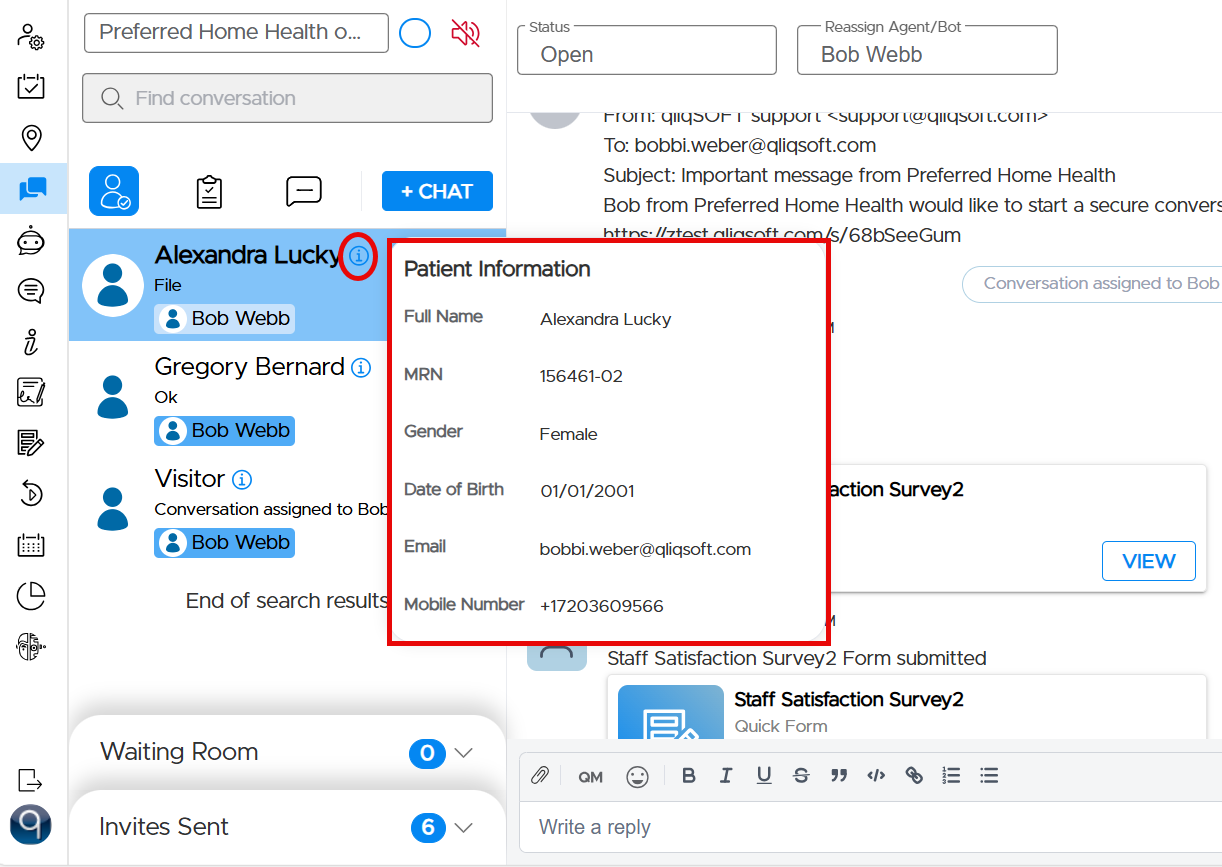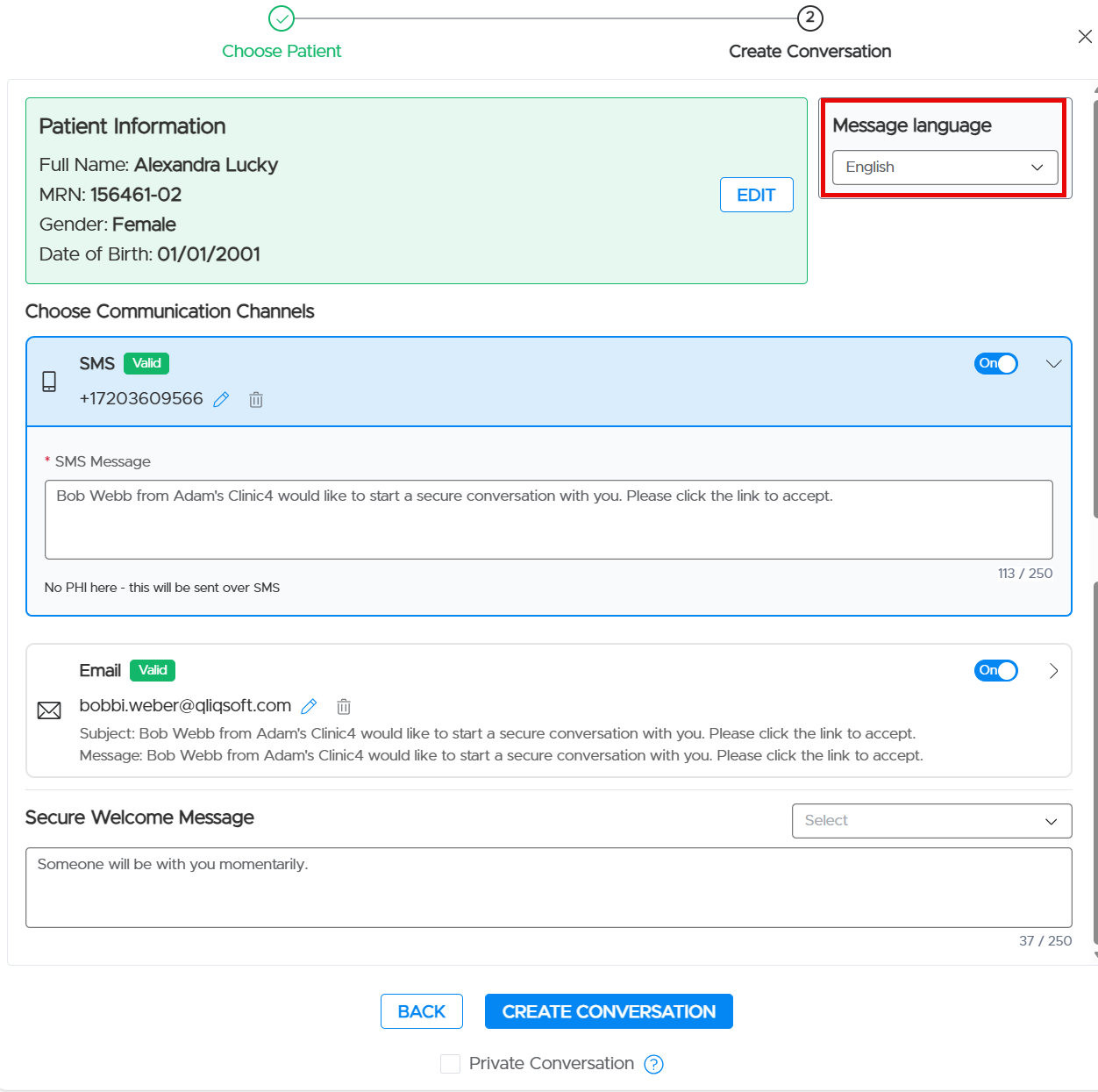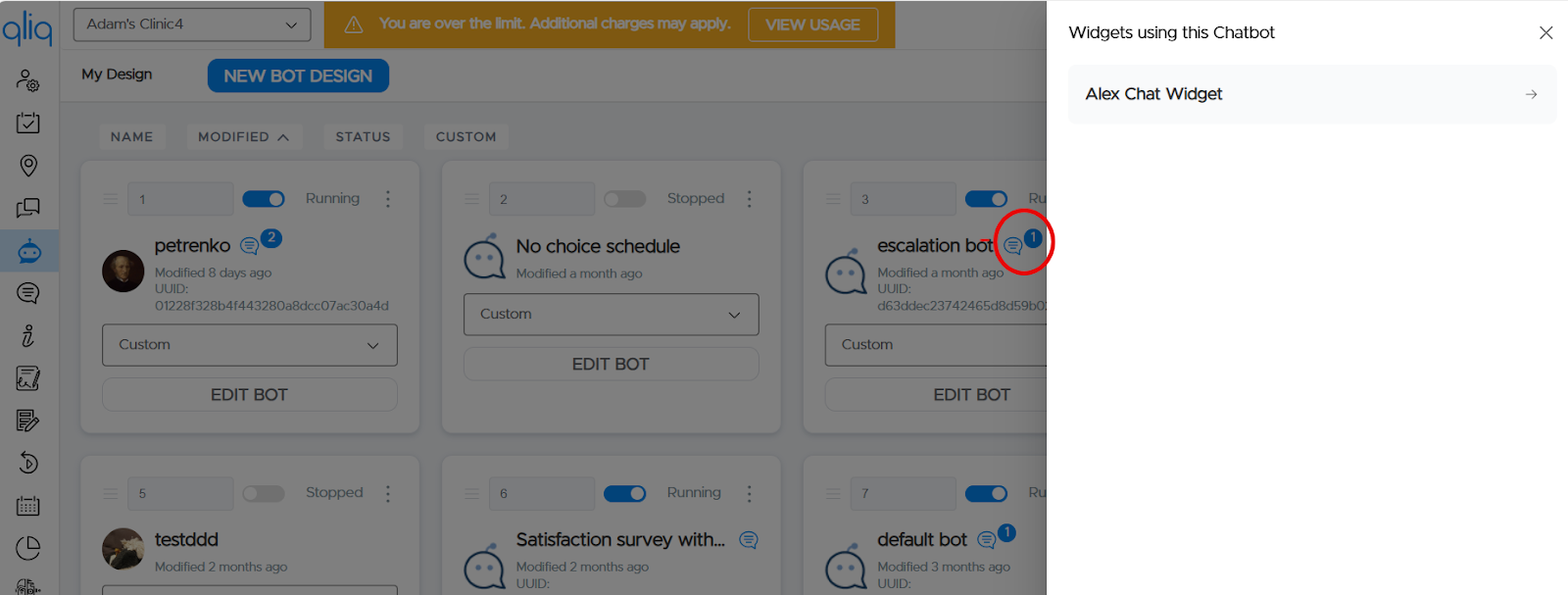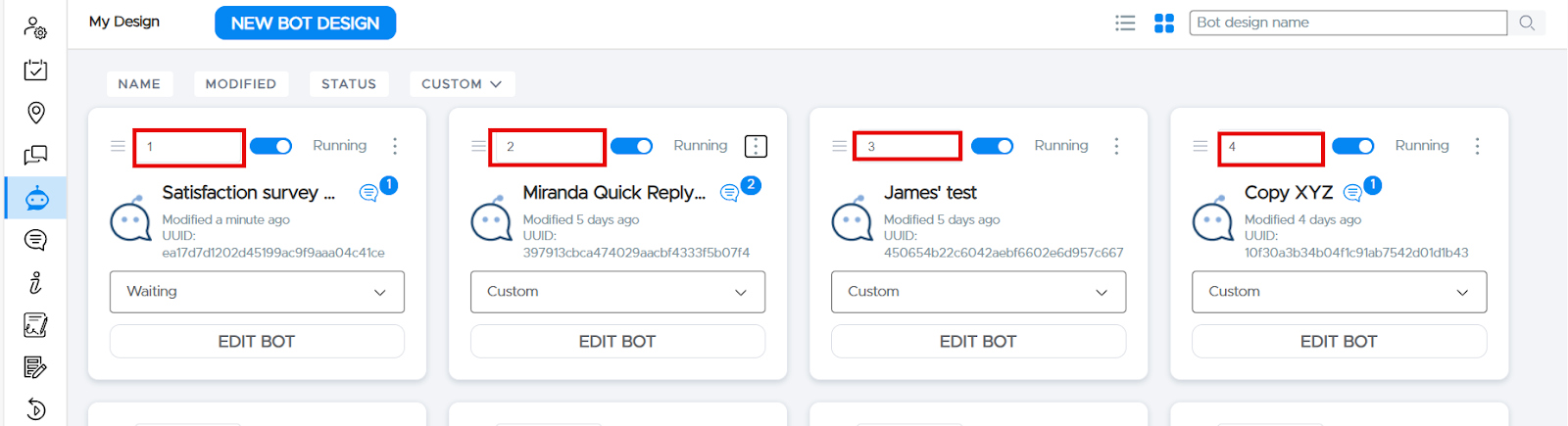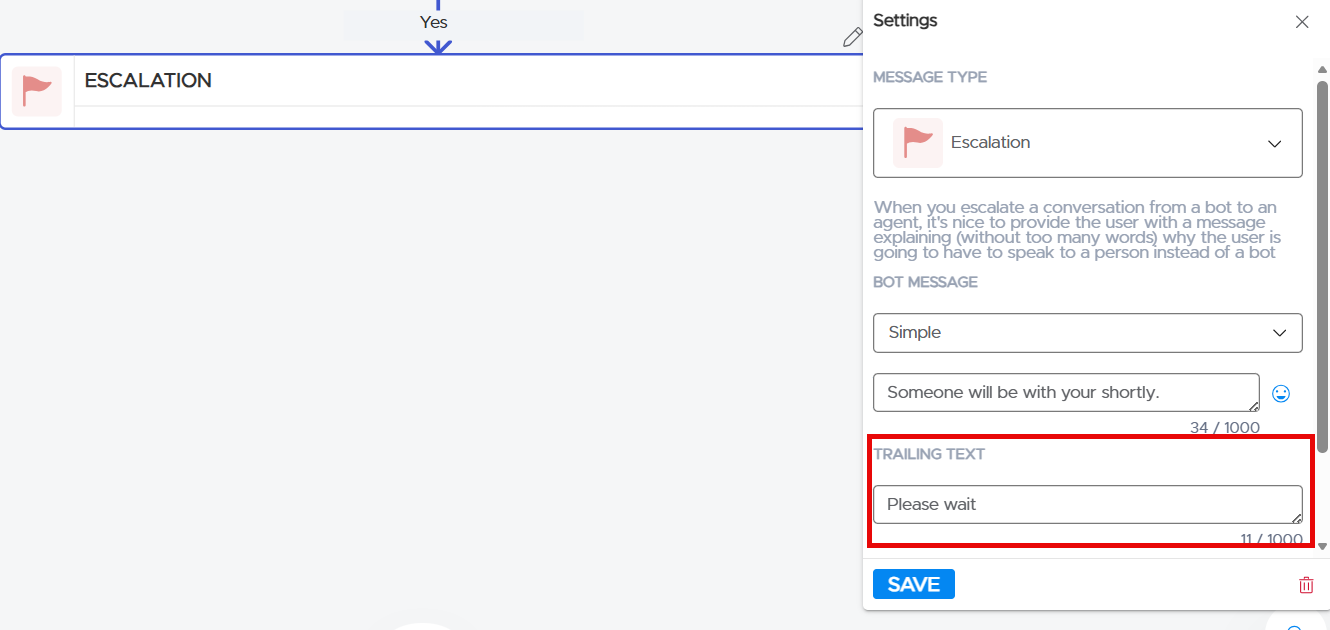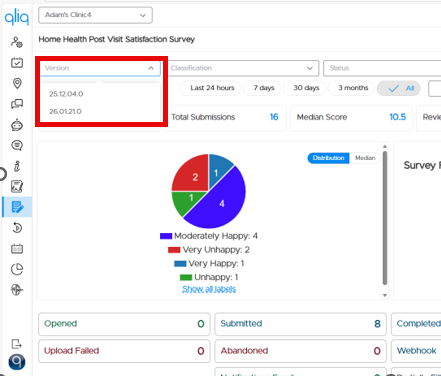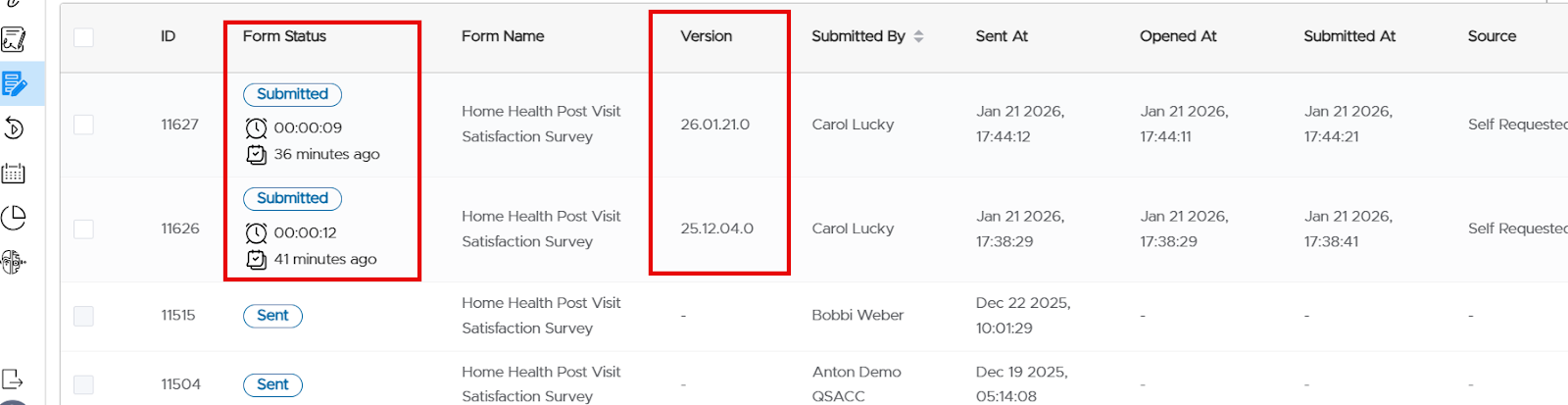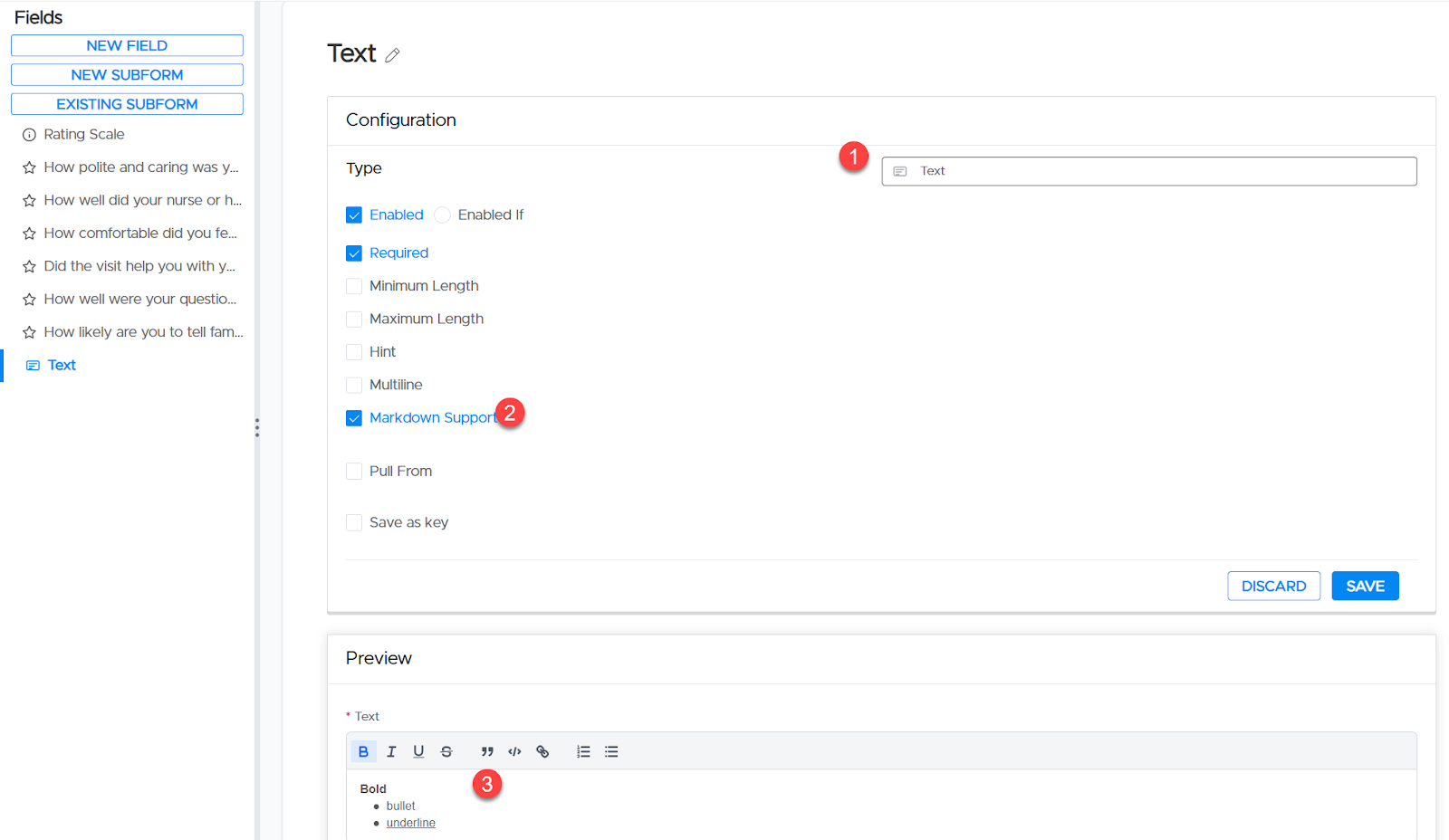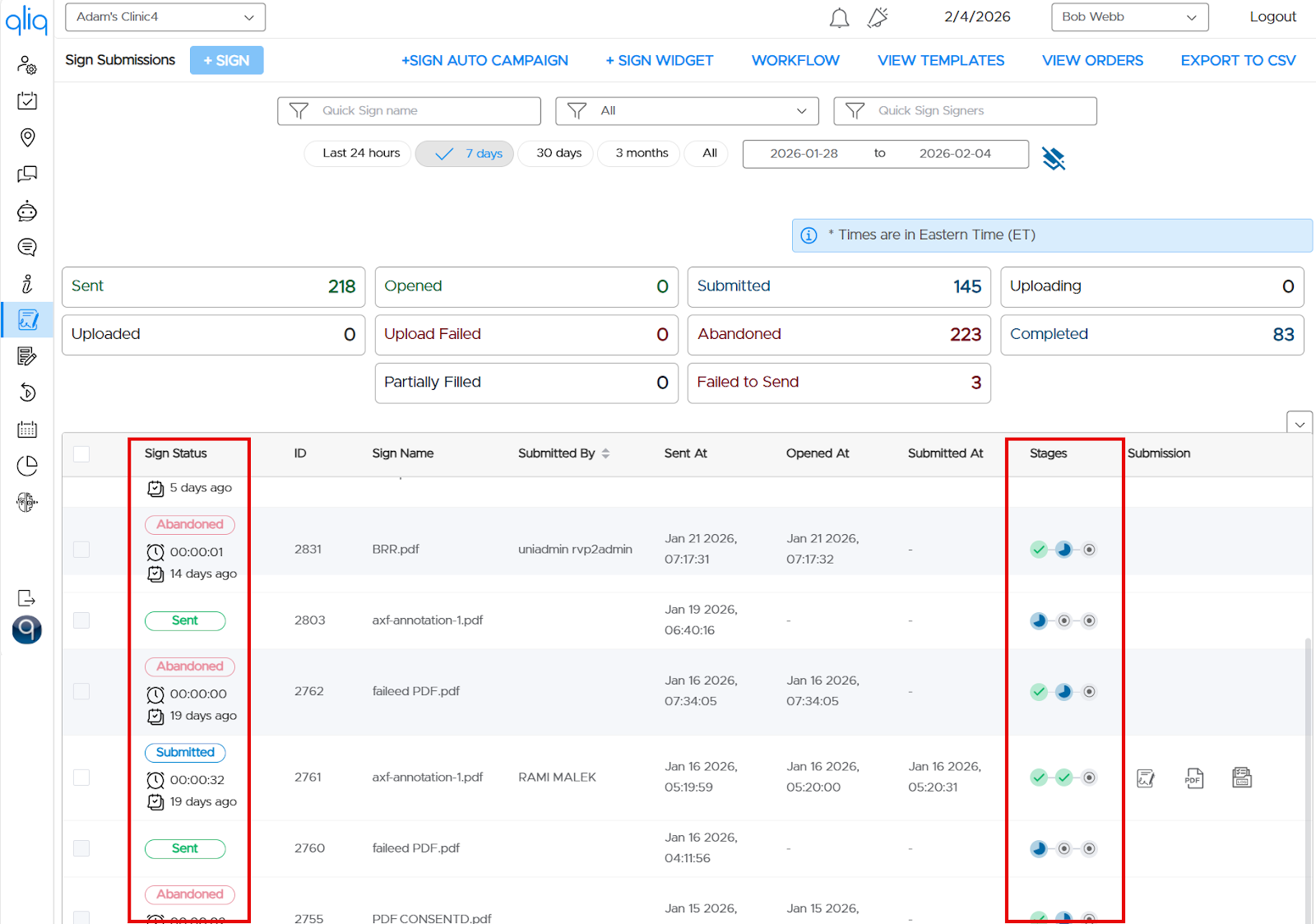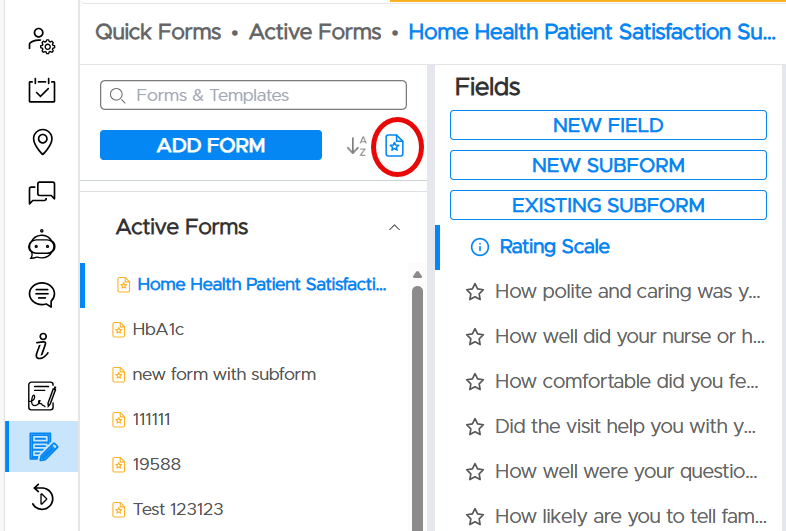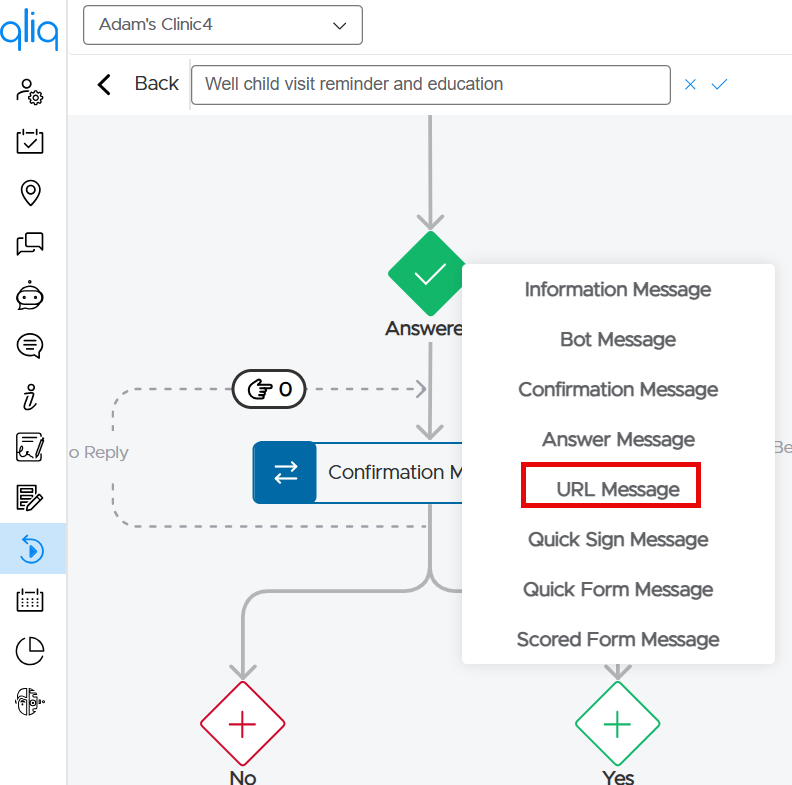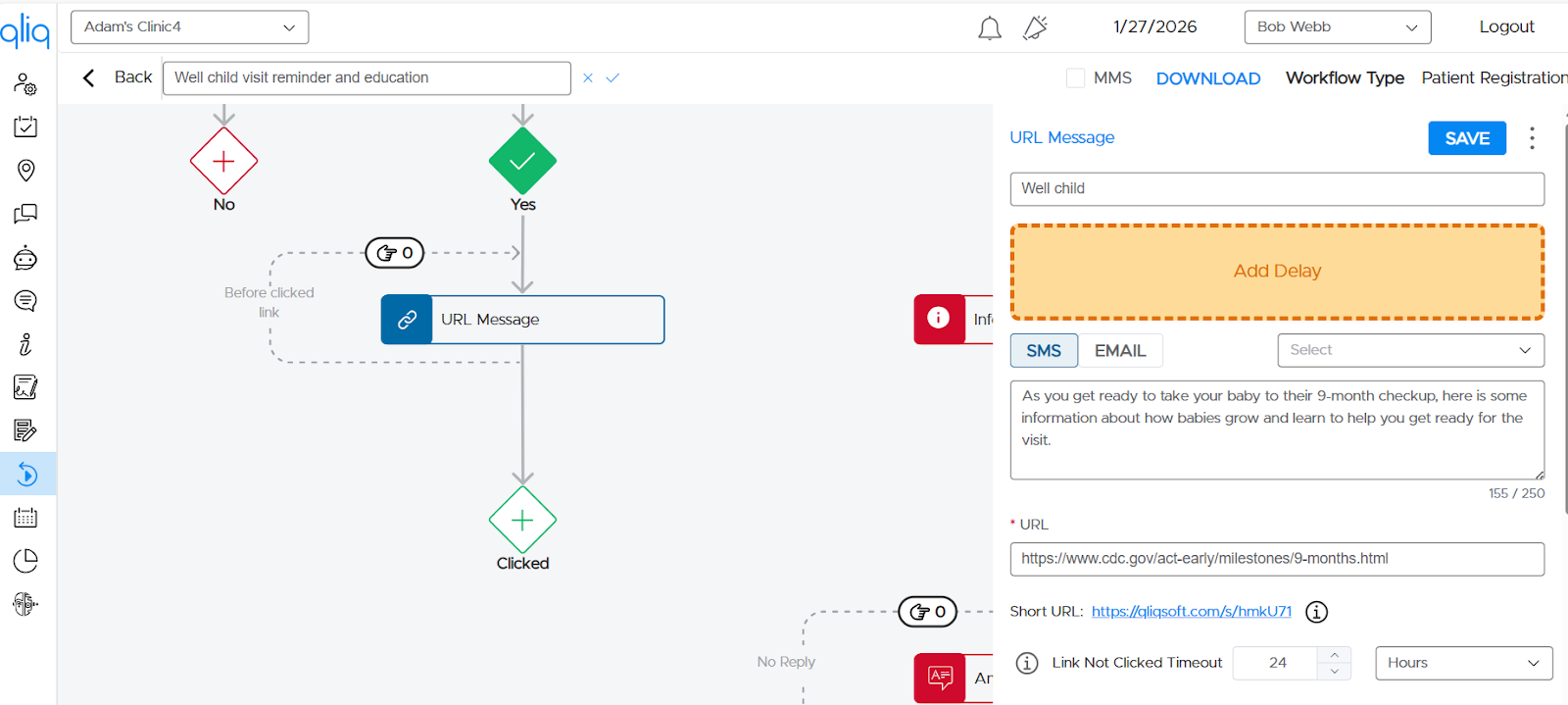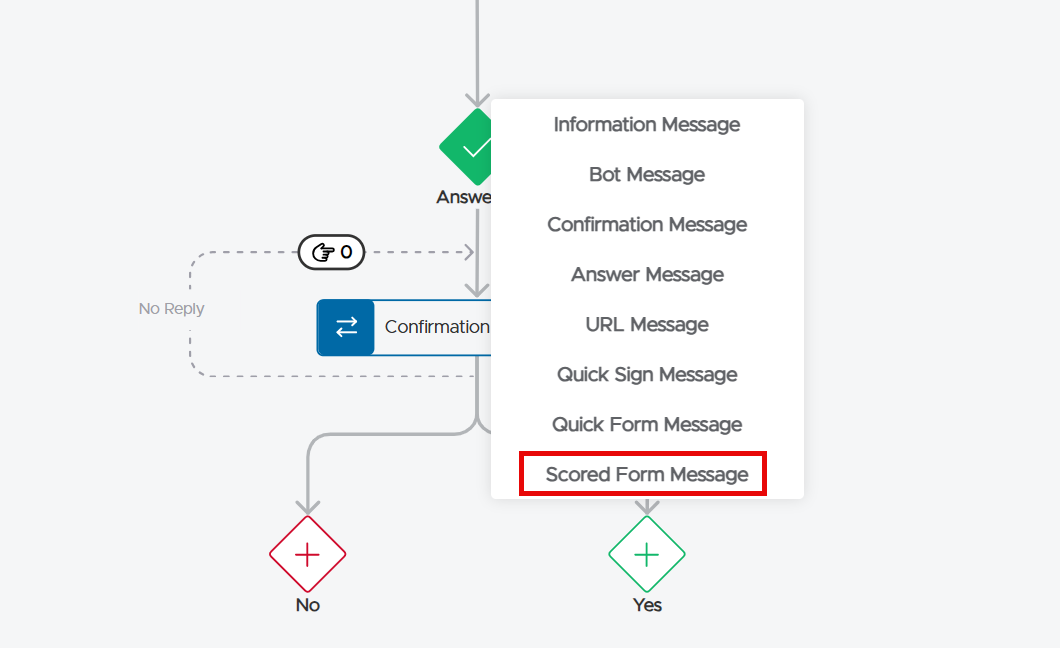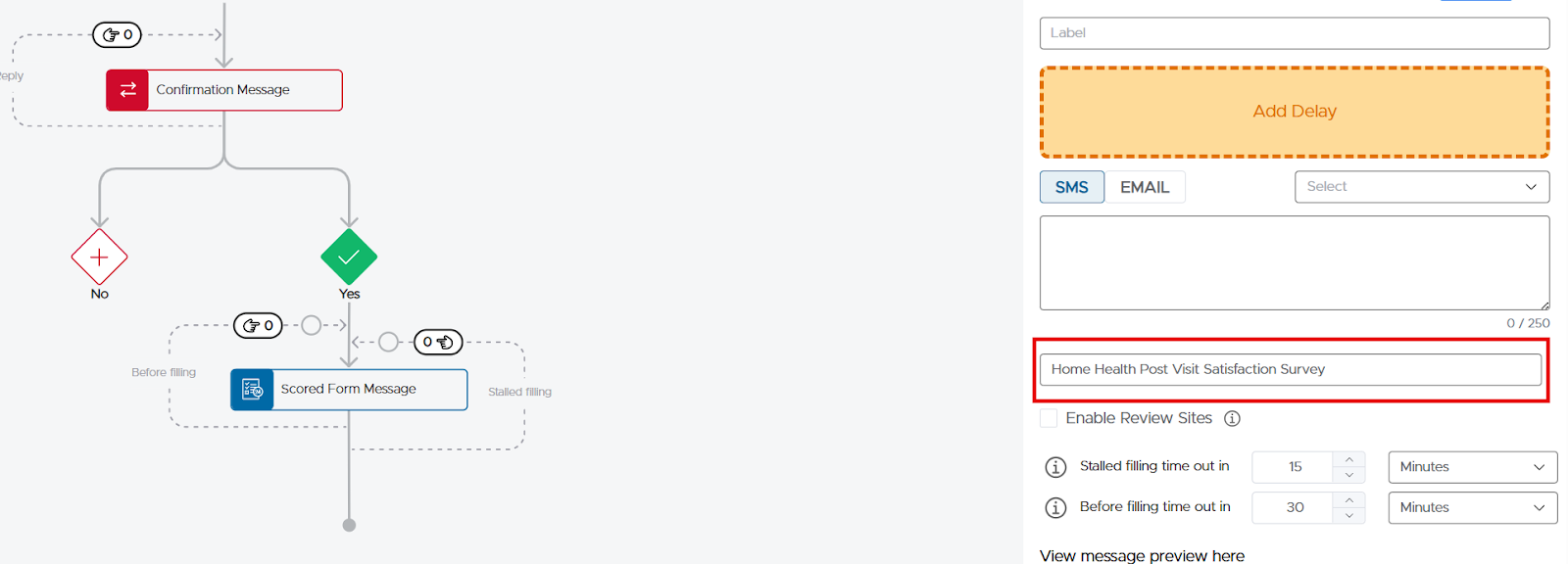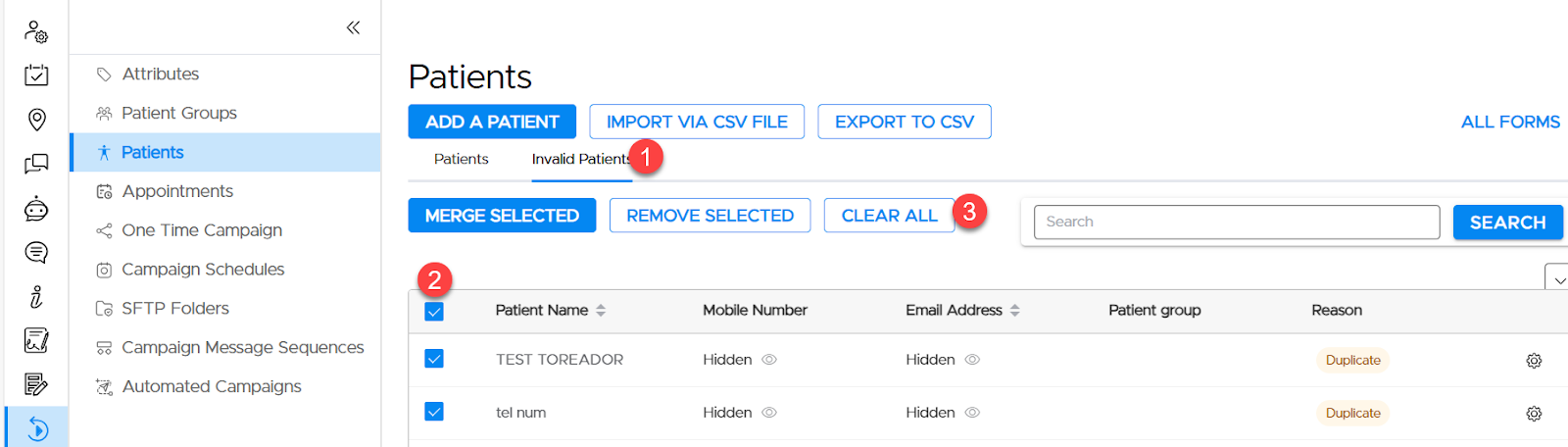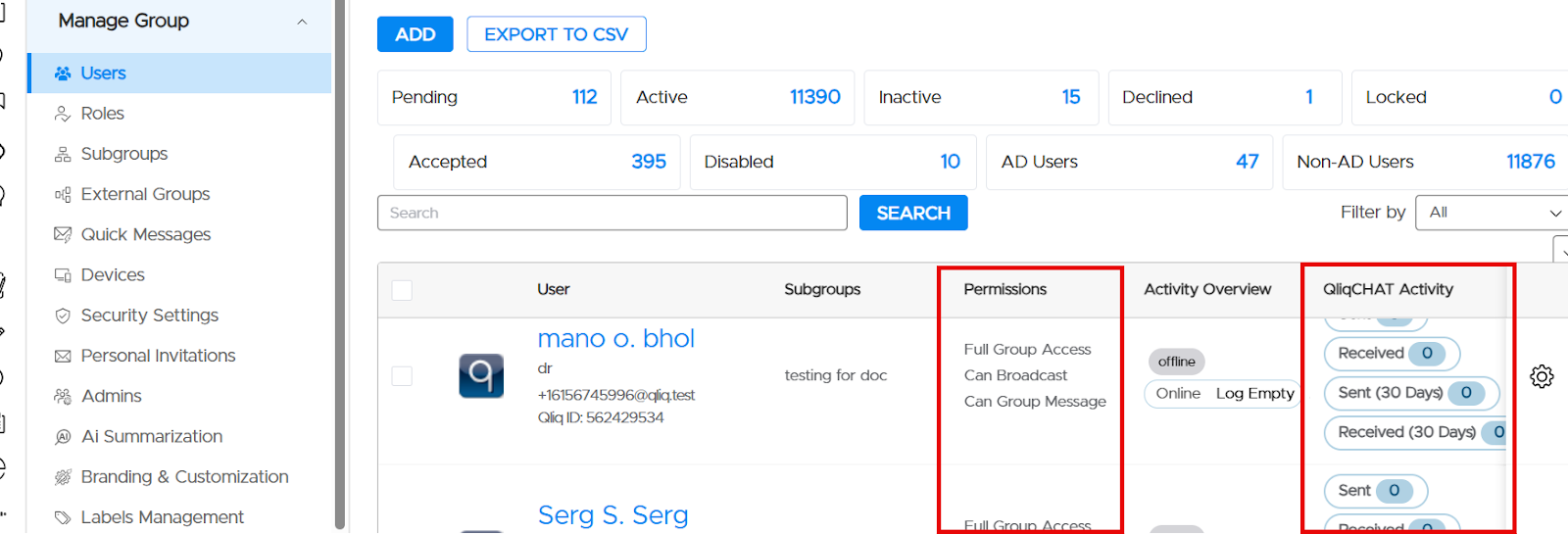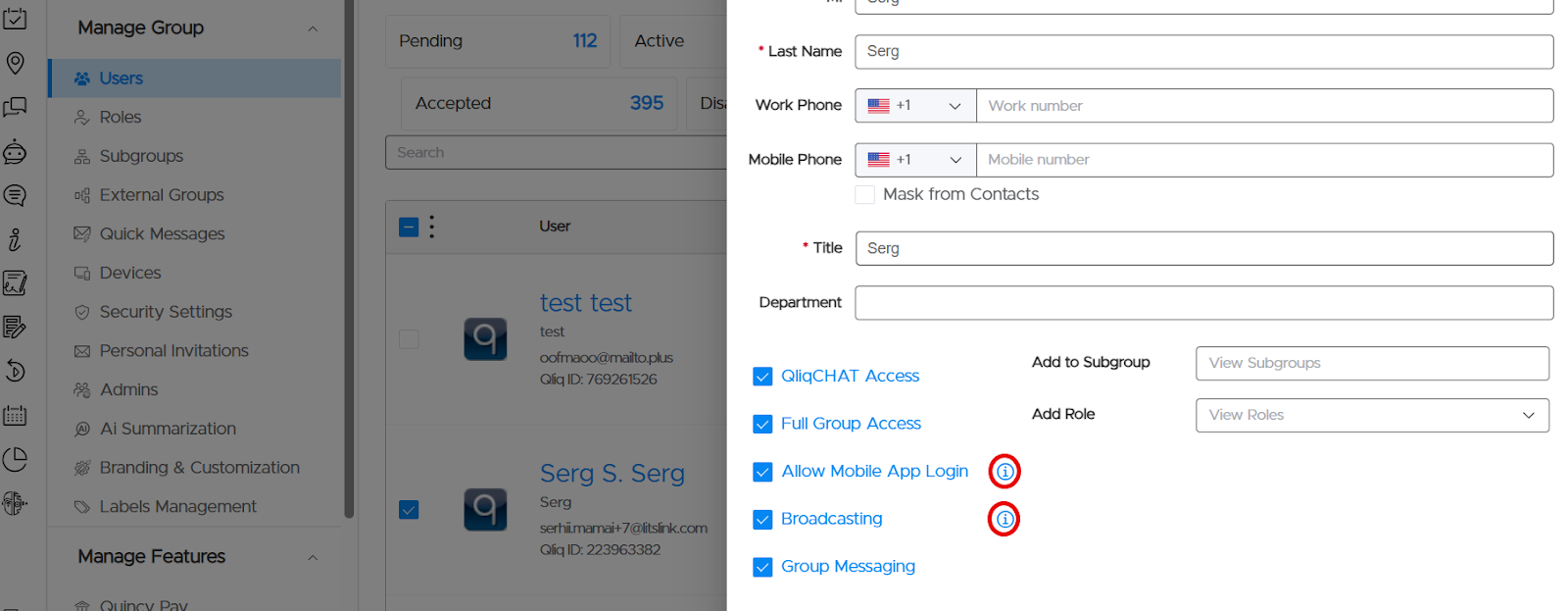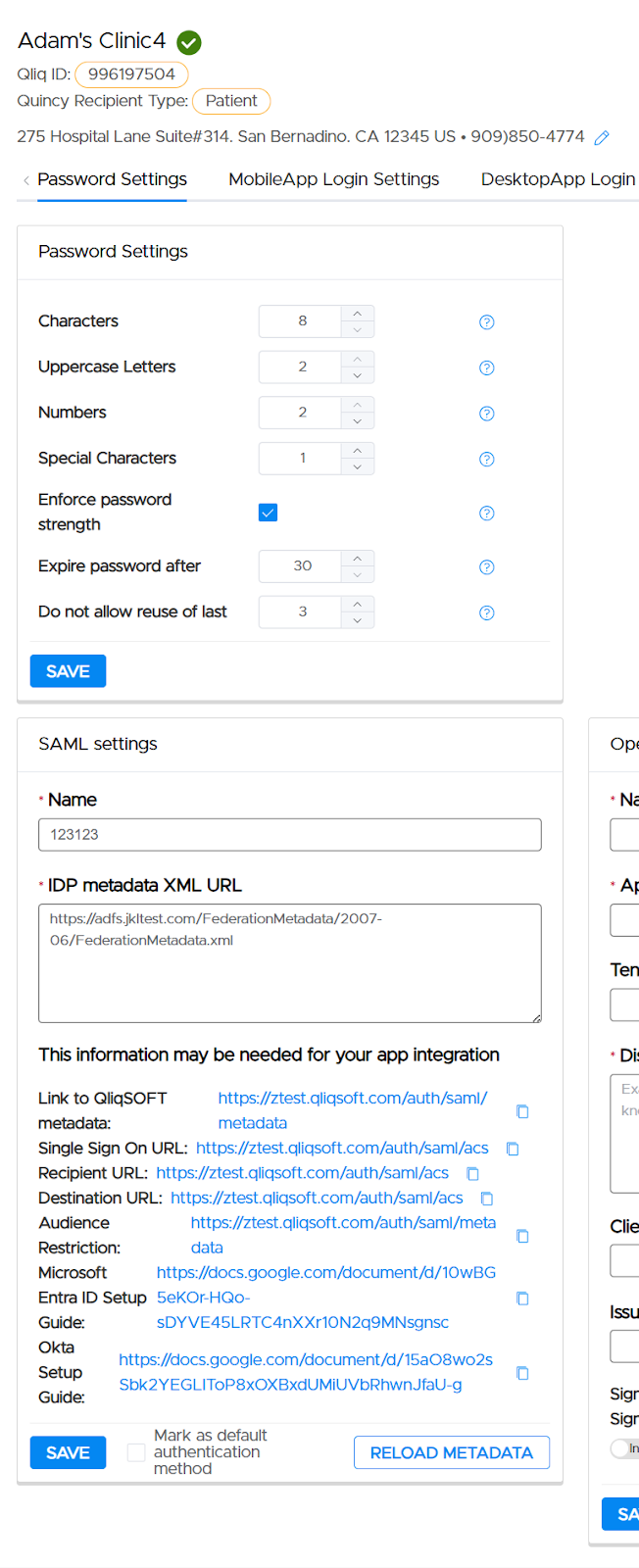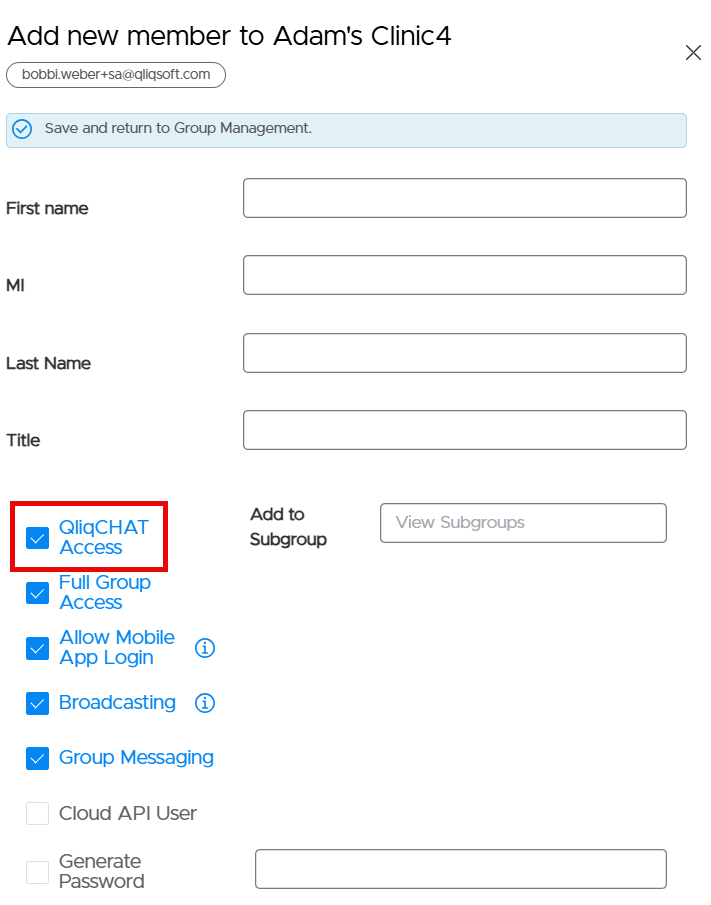Click on the highlighted links of the Quick Links menu to jump to the impacted products and features.
Wednesday, January 21st @ 1:00 PM EDT
Discover the latest QliqSOFT updates designed to help your team communicate more effectively and engage patients like never before. Join us on January 21st to explore powerful features (available and coming soon) including:
Don’t miss this opportunity to learn how to maximize your QliqSOFT tools and deliver even better patient experiences in 2026.